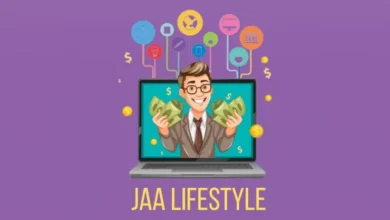Website Design according to SEO:
A website design, according to SEO, means the process of creating a website according to the search engine. If You create a website that is search engine friendly, you can easily rank on SERP. You need to construct a website that is user-friendly, as Google’s main aim is to help the audience reach their goal and solve their problems. A user-friendly website that can solve users’ problems is the best website design, according to Google.
Why is website design needed for SEO?
A well-designed website enhances user experience, making it easier for users to navigate their solutions for their problems. A positive user experience can lead to good engagement from the audience, and your business may get higher engagement from the users, which search engines take into account when ranking websites on SERP. A properly designed website ensures accessibility for all users, which leads to a good user experience. Search engines Favor websites with accessibility as they aim to provide a better experience for all the users.
Must Read: Free Keyword Research Tools
Having low-quality images, videos, and infographics on a website may reduce bounce rate and user engagement. Optimizing the visual elements of the website can contribute to SEO and rank your website on SERP. Effective website design not only improves user experience but also enhances various aspects of SEO, which helps rank your website and increase your business.

How to create a website design according to SEO?
Sections on the website:
- Hero section
- Problem or solution
- Products or services
- Testimonials spotlight
- FAQs
- Call to action
Hero section:
A hero section is the Top section and the front page of the website. In the Hero section, we need to clearly express what we are going to provide to the audience. We need to state our business and its solution in such a way that the user can easily navigate and use the products or services.
Problem or solution:
Under the first section, you need to expand the problem into short paragraphs. Explain how your solution is going to solve the user’s problem. Be very specific about the problem you are solving; when the user looks at this section, he needs to understand what you are offering and how you are going to solve his/ her problem.
Products or services:
In this section, you need to neatly design and showcase your brand to create a simple brand name that directly connects with your target audience. Choose a logo with attractive colours and fonts. Include a short description of your brand and products. To engage your audience, put an expansion button that will redirect the visitors to in-depth information about the product and the brand.
Testimonials spotlight:
This section should be above the footer, where the visitors visit at the end. The testimonial section gives trust in your brand. This section basically consists of the feedback given by your previous customers; having positive testimonials would attract more customers and visitors to your brand. Use at least 3-5 positive feedbacks of your customers in this section.
FAQs Section:
Add an FAQ section at the bottom of your landing page where you need to write the frequently asked questions and answers to them. Use the questions that are mostly asked by users; you can make questions on the problem that you are going to solve and write proper detailed answers for that question, which will help people to know more about the brand.
Call to action:
CTA is the main key feature of any website. CTA is a call to action, which means whenever a user visits your website, he needs to take action by seeing the UI. It basically means you need to create something that encourages your audience to take action. Start using CTA from your hero section only, as it gives a first impression of your website.